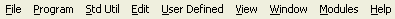
Master Menu
The Master Menu controls how to navigate through all Team Software programs and options. After logging in to any Team Software module, the Master Menu will be displayed as follows:
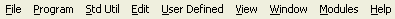
The File menu contains options described in the Toolbar section under Data Entry Guidelines. An option is included to access your printer properties (Page Setup) as well as an Exit function to terminate the Team Software module.
The Program menu contains all of the sub-menus necessary to access the programs for this Team Software module. The Close option (described in the Toolbar section under Data Entry Guidelines) is located here.
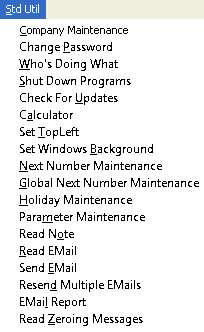
The Std Util (Standard Utilities) menu contains the Company Maintenance option, an option to Change Passwords, Next Number Maintenance (to maintain system counters), a specialized Calculator, an option to tell you Who's Doing What on the system, the ability to Shut Down Programs, an option to Set Windows Background to our background design, the ability to Check For Updates to our software, Send EMail through our software, see an EMail Report of EMail sent through our software, and perform Holiday Maintenance.
The Edit menu options are described in the Toolbar section under Data Entry Guidelines.
The User-Defined menu options are described in the Toolbar section under Data Entry Guidelines.
The View menu contains the Default Size option (described in the Toolbar section under Data Entry Guidelines). Here you may turn on and off the display of the Team Software Toolbar and the Status Bar (located at the bottom of each Team Software module).
The Window menu options allow you to navigate through the open Team Software programs for this module.
The Modules menu contains a list of available Team Software modules.
The Help menu allows you access to this document.